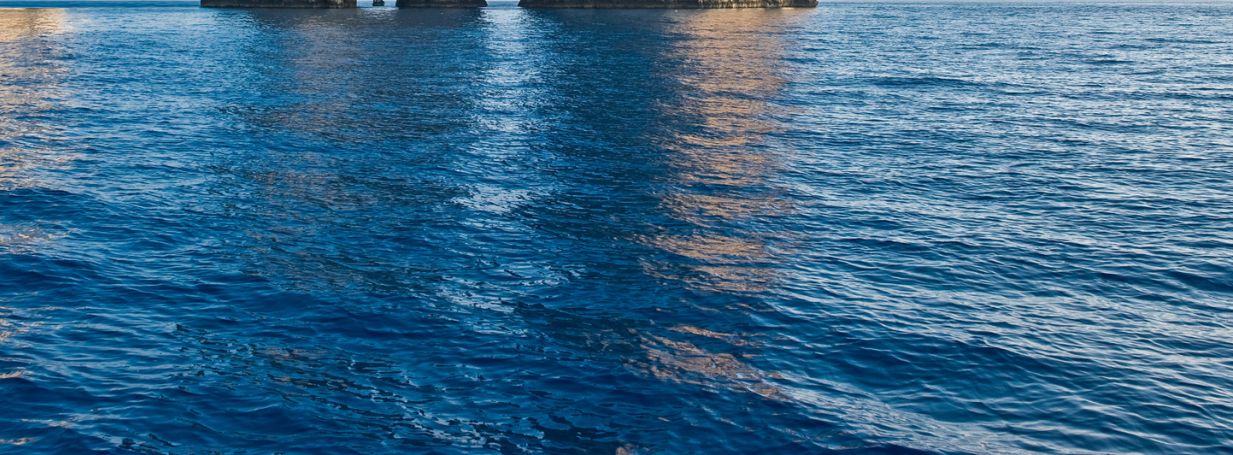Confirm Reservations
Please fill in the description field with your Name, Date, Purchased Service, and enter the amount received via email. Then click on "PAY NOW" to initiate the payment on the PayPal website.
Please note that this payment is to confirm the reservation, and the balance will be paid on the date of the service. Cancellation terms and conditions are available on this page.